FAQs
How do I turn on the Super Pocket?
1. Slide the On/Off switch on the bottom of the console to the left.
2. The Blue light at the bottom will indicate the unit is turned on.
3. Slide the On/Off switch on the bottom of the console to the right to turn the console off.
How do I play a game on the Super Pocket?
1. Scroll through to the game you wish to play.
2. Press the “A” button to start your game
How do I insert coins and start a game?
1. When the game is loaded, press the “SELECT” button to insert coins.
2. Once coins are inserted, press the “START” button to begin to play.
How many coins can I insert?
This will vary between the games. Some will let you insert 99 coins, others will only let you insert a maximum of 9 at a time. But you can insert more coins at any time by pressing “SELECT” and there is no limit to the amount of times you can insert a coin and continue a game.
How do I access the Settings Menu?
1. When not in a game, press the middle button on the console under the screen.
2. Scroll down to Settings and press “A” to select.
3. This will bring up the settings menu and give you access to volume, display options, difficulty, language selection and more.
How do I access the in-game menu?
1. Whilst playing a game, press the middle button under the screen.
2. This will allow you to access the SAVE and LOAD functions as well as display options, control listings, reset, and the ability to quit the game.
3. To access other settings functions, you will need to quit your game and access the main settings menu.
How do I quit a game?
1. Whilst playing a game, press the middle button under the screen.
2. Scroll down to “Quit” and press the “A” button to quit your game.
How do I access Easy Mode?
1. Open the settings menu before you start a game, by pressing the middle button, scrolling down to “Settings” and pressing “A”.
2. Scroll down to “Difficulty” and press “A”.
3. Highlight the difficulty you wish to select and press “A”.
4. Press “B” to go back to the settings menu, or press the middle button to go back to the games.
How do I know which difficulty mode I am in?
1. When you are in the Difficulty selection screen, the current selected difficulty will be highlighted in white.
2. You will also be able to select the difficulty on turning on the Super Pocket for the first time or after a factory reset.
What is Easy Mode?
1. Easy mode is an option that lowers the difficulty of the built-in arcade games to their lowest difficulty settings
2. Where that isn’t an option, the game will have the maximum amount of lives and health.
3. The Easy mode only works for the arcade games built in to the Super Pocket and not for Evercade cartridges, or console games (Mega Man – Super Pocket Capcom Edition, Space Invaders ‘91 – Super Pocket Taito Edition).
How do I change the Display Options?
1. You can change display options in both the main menu and in-game menu.
2. Whilst In-game – Press the menu button and use the d-pad to “Display”. Press A to access the menu. Select Original ratio, Pixel Perfect or Fullscreen modes.
3. In the Main Menu – Press Menu and scroll to settings with the d-pad. Select “Display” and press A. Select Original ratio, Pixel Perfect or Fullscreen modes.
How do I know how to play the game?
1. When the game is loaded, press the middle menu button.
2. Scroll down to “Controls” and press the “A” button.
3. You will now see the controls for that game.
4. To get back to your game, press the “B” button to go back to the In-Game menu, and again to go back to the game. You can also press the menu button to go straight back to your game.
5. The controls are also listed on the website. If you visit the product page for the Super Pocket and press the image of the game, the controls will be listed.
How do I do an Hadouken (Capcom Edition)?
To do a Hadouken in Street Fighter 2 Hyper Fighting, select Ryu or Ken. Rotate the D-pad from down to the direction faced and press Y (Medium Punch).
Can you delete your saved games?
No. It is not possible to delete saves individually. You can delete ALL saves in all games by factory resetting your Super Pocket.
How do I factory reset my Super Pocket?
Enter settings in the main menu and hold down “Select” + “Start”. Select “Yes” with the A button to confirm. WARNING: This will delete all saved games for all built in games.
How to play Evercade games on the Super Pocket:
1. Insert an Evercade game cartridge into the Super Pocket cartridge slot on the rear of the console.
2. Slide the “ON/OFF” switch to “ON” to turn on the game player.
3. Press the middle menu button on the Super Pocket and scroll down to Evercade”, and press A.
3. Press Left or Right on the D-Pad to move between games and select your preferred game.
4. Press the “A” Button to start the selected game.
How do I Pause the Game?
1. During gameplay press the Menu Button to pause the game.
2. Resume the game by pressing the Menu button again.
Note: Some Evercade cartridge games or console games allow you to Pause the game by pressing “START” or “SELECT”.
How do I exit the game?
1. During gameplay press the Menu Button to bring up the Game Menu.
2. Use the D-Pad to move down the menu to “Quit Game”
3. Press the A button to confirm.
How do I save my gameplay?
1. During gameplay press the Menu Button to bring up the Game Menu.
2. Use the D-Pad to move down the menu to “SAVE” and press A.
3. Move the D-Pad to the right and select your preferred game slot number.
4. Press the A button to save the current game progression in the selected slot.
5. You will be returned to the game.
How do I load a previously saved game?
1. During gameplay press the Menu Button to bring up the Game Menu.
2. Use the D-Pad to move down the menu to “LOAD” and select which save you want to load.
4. Press the A button to load this saved game. You will immediately re-enter the game at the saved point. If there is no saved game in this slot you will return to the game at the point of pressing the Menu button.
How do I change the Volume and use Earphones?
1. Volume can be adjusted by pressing the +/- buttons on the rear of the console.
2. Audio can also be turned on/off in the “Main Menu”.
3. You can adjust menu music volume and menu sounds volume in the “Main Menu”
4. To use earphones, plug your 3.5mm earphone jack into the earphone port.
Can you play the console when it is on charge?
1. Yes you can!
How do I charge my console?
1. Insert the supplied USB-C cable into the USB-C port on the bottom of the console.
2. Connect the USB connector into a USB wall charger plug (not supplied).
3. Use a wall charger with the following specification:
Input Voltage: AC 110-240v
Output Voltage: 5V DC
Output Current: Between 0.5A to 2A
4. Charge the device fully on first use. Avoid running the battery down to 0% and do not charge for more than 12 hours to maximise life of battery.
How charged is my console battery?
1. Battery level is displayed in the top right corner of the menu page.
2. This will also show whenever you press the middle menu button, either in a game or in the main menu
2. When your battery is very low, the icon will flash an “!” exclamation mark in the middle of the battery icon to warn of low power.
How do I know my console is charging?
1. The LED light next to the USB-C port will be red whilst the console is charging.
2. Once fully charged, this light will change to green.
How long is the battery life?
1. The battery life is around 4 hours
Troubleshooting
Problem: Your Evercade cartridge does not register with the console?
Solution: Restart the console with the ON/OFF button with the cartridge inserted.
Problem: No picture on the screen?
Solution: Make sure the console ON/OFF switch is in the ON position with steady blue light shown. Plug your USB charging cable into the charging port and mains plug. Turn on the console. Charge your console for a minimum of 1 hour and test again.
Problem: Your Super Pocket console is not charging?
Solution: Ensure the cable is plugged in correctly and the wall plug is inserted fully with the socket switched to on. If still not charging, replace both the cable and plug with an alternative.
Problem: No Sound?
Solution: Use the “+” volume button to increase volume, if this does not work, check in the main menu to see if volume has been turned off.
Problem: The screen has frozen?
Solution: Turn off the console and turn it on again.
Problem: Easy mode is still too difficult (We’re looking at you Street Fighter 2: Hyper Fighting).
Easy mode makes the easiest version of each game available. Games like SF2 are still very challenging. It’s time to git gud!
How do I contact HyperMegaTech if I need further help?
E-mail us at